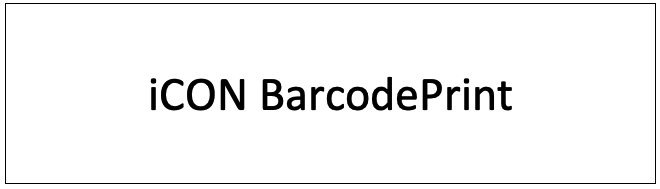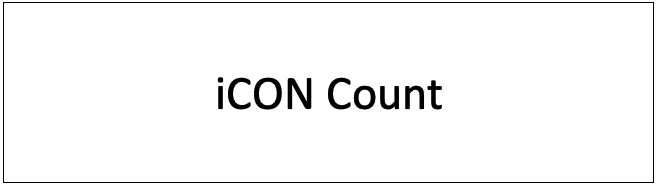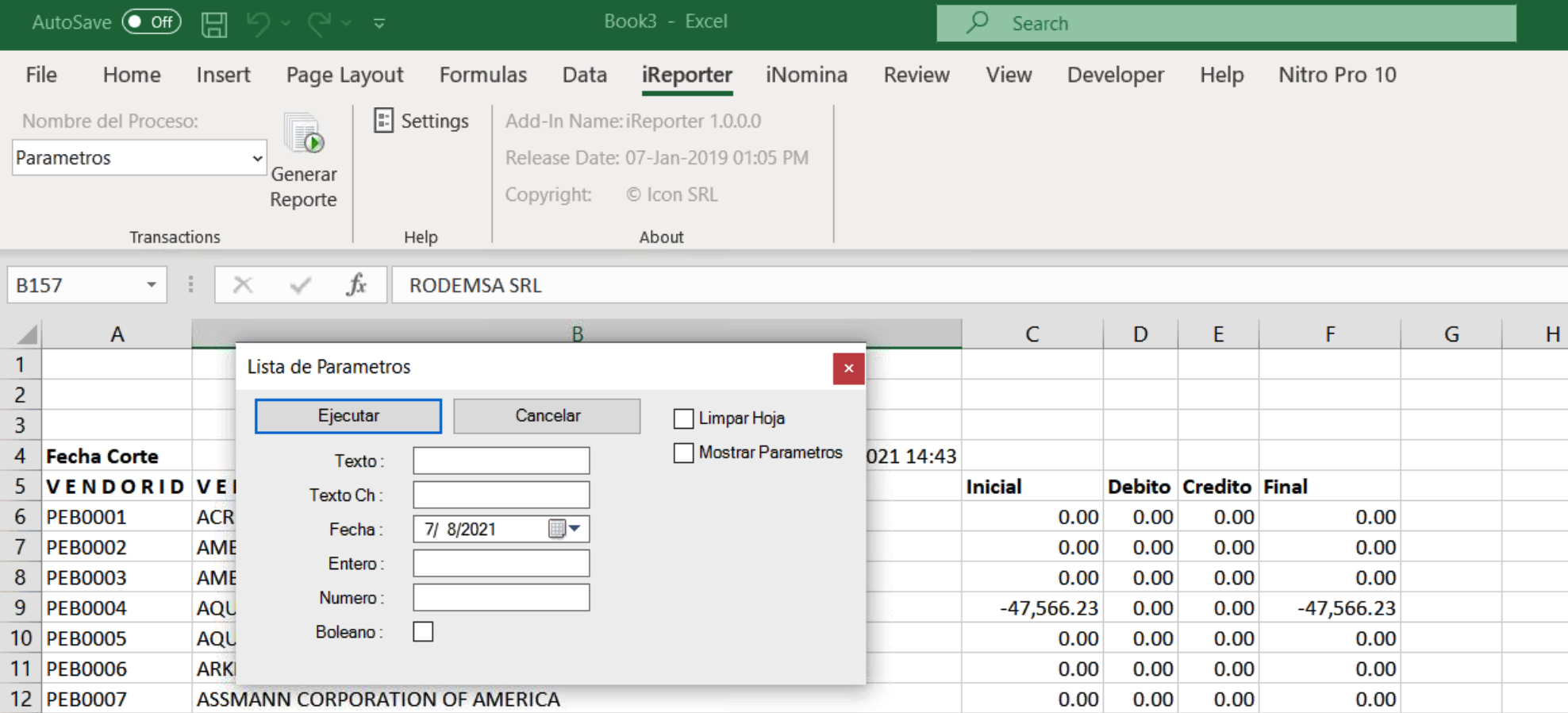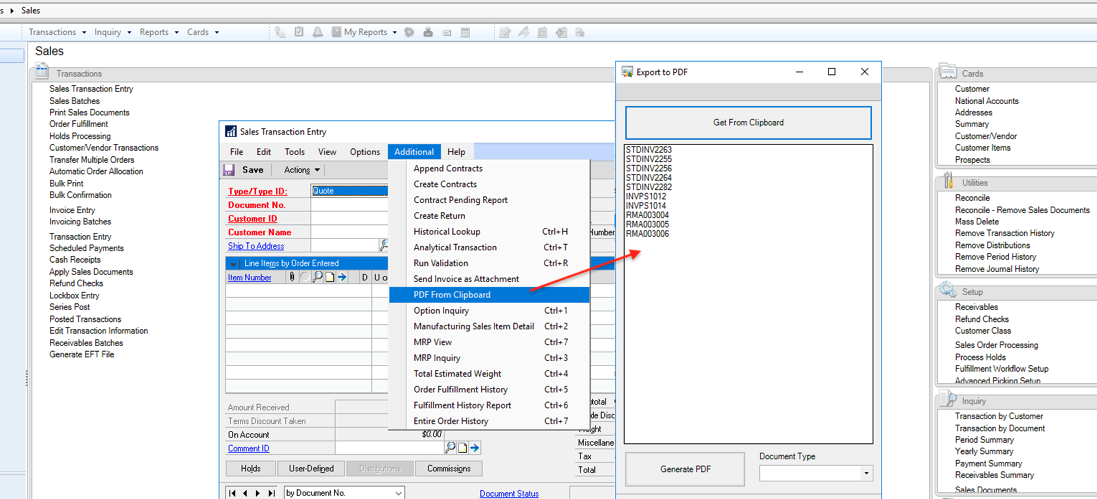Big problems… Small Solutions
We have the tools that make your day-to-day more efficient.
No product is perfect. There is and always will be particular needs or special requirements that are not within the provided functionality of a particular ERP. In addition to the excellent third-party products available in the market for both Dynamics GP and Dynamics 365 Business Central, ICON has created a variety of tools that make our customers' lives better. From simple tools to reconcile inventory much quicker, all the way to our full-fledged fiscal vouchers management system, we have something for every one of our customers.
In this page you will find a brief description of some of our most popular tools. Contact us when you find one that interests you.
In this page you will find a brief description of some of our most popular tools. Contact us when you find one that interests you.
iCON PayImport
This Excel AddIn allows the user to easily import payroll transactions into payroll batches in Dynamics GP. With very simple installation and intelligent data column detection, this tool makes it super easy to enter your payroll data into GP for processing.
This Excel AddIn allows the user to easily import payroll transactions into payroll batches in Dynamics GP. With very simple installation and intelligent data column detection, this tool makes it super easy to enter your payroll data into GP for processing.
iCON BarcodePrint
This tool is a combination of a Windows Service and a GP AddIn that allows users to print barcode labels directly from the Item Maintenance window in Dynamics GP.
This tool is a combination of a Windows Service and a GP AddIn that allows users to print barcode labels directly from the Item Maintenance window in Dynamics GP.
iCON Count
This Android App allows the user to capture physical count inventory data on the mobile device, verify pricing and print barcode labels (when used in combination with iCON BarcodePrint).
This Android App allows the user to capture physical count inventory data on the mobile device, verify pricing and print barcode labels (when used in combination with iCON BarcodePrint).
iCON Reporter
Este addIn para Excel permite al usuario generar reportes desarrollados en SQL directamente en Excel. El AddIn es simple e intuitivo de utilizar, permitiendo al usuario seleccionar el reporte deseado y solicitando los parámetros específicos de dicho reporte para que el usuario aplique los filtros deseados. Los resultados son entregados en Excel. El AddIn soporta vistas y procedimientos almacenados de SQL, los cuales puede ser desarrollados por el cliente o ICON puede desarrollarlos para ellos.
Este addIn para Excel permite al usuario generar reportes desarrollados en SQL directamente en Excel. El AddIn es simple e intuitivo de utilizar, permitiendo al usuario seleccionar el reporte deseado y solicitando los parámetros específicos de dicho reporte para que el usuario aplique los filtros deseados. Los resultados son entregados en Excel. El AddIn soporta vistas y procedimientos almacenados de SQL, los cuales puede ser desarrollados por el cliente o ICON puede desarrollarlos para ellos.
iCON PDFFromClipboard
This Dynamics GP Addin allows the user to generate massive amounts of sales documents in PDF with a single click. Say you want to send copies of all pending invoices to a customer. You would most likely run a smart list to get them. Then, you export the list to Excel, copy the list of sales documents to the clipboard, then open the PDF from Clipboard command and Generate. Voilá! The tool will ask for the desired destination for the files and create a PDF copy of your sales documents individually named with the document number. It does not get any easier than that.
This Dynamics GP Addin allows the user to generate massive amounts of sales documents in PDF with a single click. Say you want to send copies of all pending invoices to a customer. You would most likely run a smart list to get them. Then, you export the list to Excel, copy the list of sales documents to the clipboard, then open the PDF from Clipboard command and Generate. Voilá! The tool will ask for the desired destination for the files and create a PDF copy of your sales documents individually named with the document number. It does not get any easier than that.