Awesome New All-in-One views!
All-in-One Views (AIO) are an exceptional new feature that allows the user to easily track the complete cycle for a particular transaction or group of transactions. AIOs have been introduced in Dynamics since version 2015 with the first one being the Purchasing AIO, but in GP2016 we now have new Sales and Inventory AIOs to go with it. This makes for easy review of the transaction flow for any documents selected by the user.
AIOs are available from the Inquiry section of the Sales, Inventory and Purchasing areas, and allow the user to see all the documents for a particular series, and select them to see related documents in the system. In the example below, we are showcasing the Sales All-in-One view; in this particular example, we selected the quote QTEST1024 (by clicking the checkbox in its box) and the system showed us the complete cycle for this particular document as it "moved" through the system. As we can see, the QTEST2014 quote was transferred to order ORDST2233 on 4/12, then to Invoice on 4/15. The view also shows two payments apply to the invoice on 4/30 and 5/12.
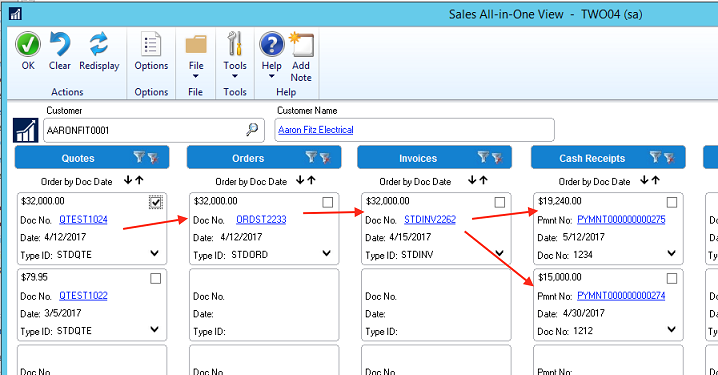
Of course, clicking on the links will allow you to drill down to each particular document. Also, you can apply filters (shown in the blue "document type" section of each column to search for multiple documents at once.
This feature is really a welcomed one! You do not have to look into multiple windows to and try to determine their relationship to other documents. The new AIO views will do that for you and more…
Enjoy!
AIOs are available from the Inquiry section of the Sales, Inventory and Purchasing areas, and allow the user to see all the documents for a particular series, and select them to see related documents in the system. In the example below, we are showcasing the Sales All-in-One view; in this particular example, we selected the quote QTEST1024 (by clicking the checkbox in its box) and the system showed us the complete cycle for this particular document as it "moved" through the system. As we can see, the QTEST2014 quote was transferred to order ORDST2233 on 4/12, then to Invoice on 4/15. The view also shows two payments apply to the invoice on 4/30 and 5/12.
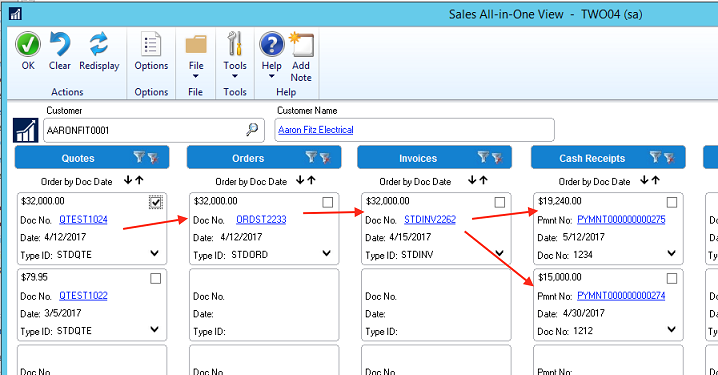
Of course, clicking on the links will allow you to drill down to each particular document. Also, you can apply filters (shown in the blue "document type" section of each column to search for multiple documents at once.
This feature is really a welcomed one! You do not have to look into multiple windows to and try to determine their relationship to other documents. The new AIO views will do that for you and more…
Enjoy!