Writing off those pesky "pennies" massively
09/11/14 14:55 Filed in: Dynamics GP | Sales
During normal operations on your business, it is inevitable that some sales documents (both debit and credit) might remain open because small remaining balances. This can happen if customers don’t pay the exact amounts owed due to mistakes or rounding errors, but the amounts are too small to bother with engaging the customers to correct the issue. In any case, this calls for writing off these remaining amounts, but the volume of documents may be big, making the process tedious.
Dynamics GP provides a massive “Write-off Documents” functionality that is very easy to use. It works in the following way: Open the Write Off Documents window (Microsoft Dynamics GP > Tools > Routines > Sales > Write Off Documents):
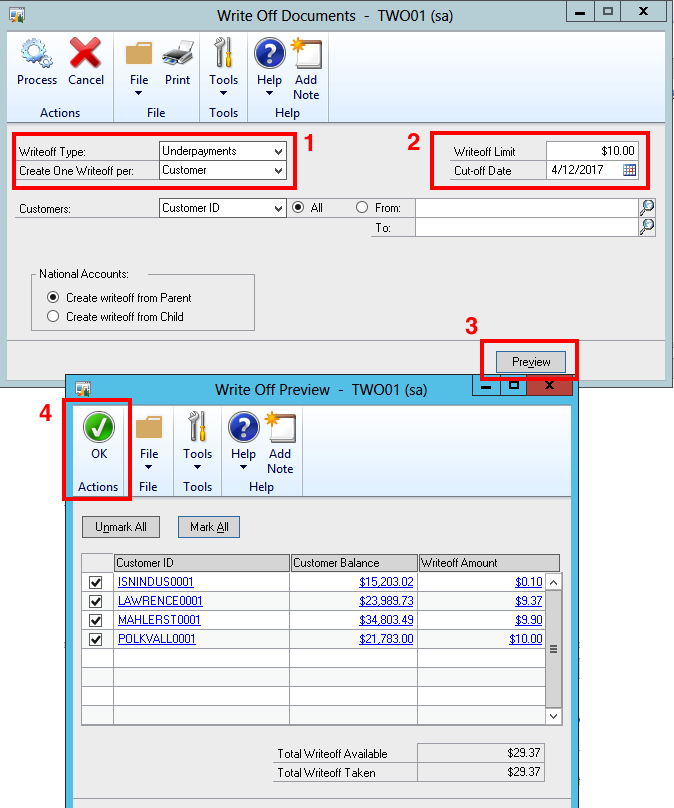
The first step (1) is to select the type of write-off, which can be under or over-payments. The second step (2) is to establish the write-off limit amount and a cutoff date. The next step is to generate a preview of the process (3). Once verified, simply click on OK (4).
The system will create a write-off documents for each customer (either a debit or a credit memo depending on the type of write-off), automatically and in just a few seconds. The write-off account used is pre-configured in the system,
Dynamics GP 2013 automates processes that can be very tedious otherwise. Another easy-to-use functionality that you can start using today.
¡Until the next tip!
Dynamics GP provides a massive “Write-off Documents” functionality that is very easy to use. It works in the following way: Open the Write Off Documents window (Microsoft Dynamics GP > Tools > Routines > Sales > Write Off Documents):
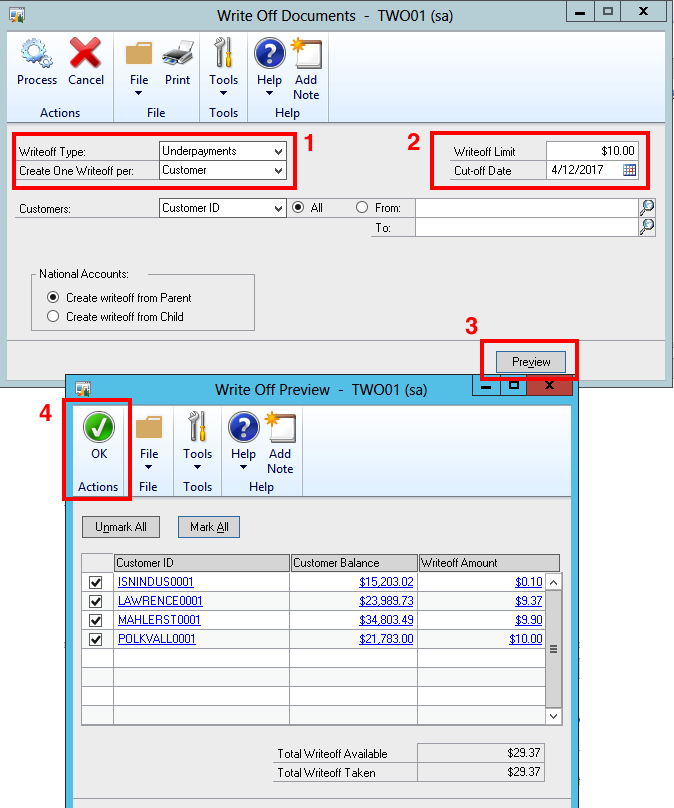
The first step (1) is to select the type of write-off, which can be under or over-payments. The second step (2) is to establish the write-off limit amount and a cutoff date. The next step is to generate a preview of the process (3). Once verified, simply click on OK (4).
The system will create a write-off documents for each customer (either a debit or a credit memo depending on the type of write-off), automatically and in just a few seconds. The write-off account used is pre-configured in the system,
Dynamics GP 2013 automates processes that can be very tedious otherwise. Another easy-to-use functionality that you can start using today.
¡Until the next tip!